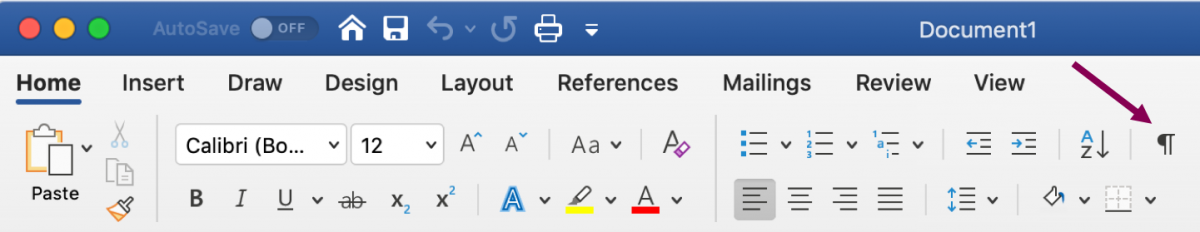The computer starts using the memory from the moment the computer is switched on, till the time it is switched off. The list of steps that the computer performs from the time it is switched on are:
- Turn the computer on.
- The computer loads data from ROM. It makes sure that all the major components of the computer are functioning properly.
- The computer loads the BIOS from ROM. The BIOS provides the most basic information about storage devices, boot sequence, security, plug and play capability and other items.
- The computer loads the OS from the hard drive into the system’s RAM. CPU has immediate access to the OS as the critical parts of the OS are maintained in RAM as long as the computer is on. This enhances the performance and functionality of the overall system.
- Now the system is ready for use.
- When you load or open an application it is loaded in the RAM. Since the CPU looks for information in the RAM, any data and instructions that are required for processing (read, write or update) is brought into RAM. To conserve RAM usage, many applications load only the essential parts of the program initially and then load other pieces as needed. Any files that are opened for use in that application are also loaded into RAM.
- The CPU requests the data it needs from RAM, processes it and writes new data back to RAM in a continuous cycle. The shuffling of data between the CPU and RAM happens millions of times every second.
- When you save a file and close the application, the file is written to the secondary memory as specified by you. The application and any accompanying files usually get deleted from RAM to make space for new data.
- If the files are not saved to a storage device before being closed, they are lost.
Sometimes, when you write a program and the power goes off, your program is lost if you have not saved it. This is because your program was in the RAM and was not saved on the secondary memory; the content of the RAM gets erased when the power is switched off.